UTM Builder for E-Commerce: Tracking Sales with UTM Parameters
Table of contents
- Introduction
- Table of Contents
- 1. What Are UTM Parameters?
- 2. Why Do E-Commerce Businesses Need UTMs?
- 3. Components of UTM Parameters
- 4. How to Use a UTM Builder Tool
- 5. Best E-Commerce Top UTM Builder Tools Some of the best tools include:
- 6. The Benefits of Tracking Sales with UTMs Granular Insights:
- 7. Best Practices for Creating UTM Links
- 8. Common Mistakes to Avoid
- 9. How to Analyze UTM Data
- 10. Real-Life Examples of UTM Success Stories
- 11. Integrating UTM Tracking with Analytics
- 12. The Future of UTM Tracking in E-Commerce
- Conclusion
- FAQs
Introduction
Have you ever wondered how successful e-commerce businesses know which marketing campaigns drive the most sales? It’s not magic — it’s UTM parameters! You can turn your campaign tracking into a science using a UTM builder tool, a software application designed to generate links with UTM parameters. However, these tools will help ease the tagging of URLs and also make it easier to identify where your traffic is coming from. In this post, we look at how UTM builders are key to tracking e-commerce sales and growth.
Table of Contents
1 What Are UTM Parameters?
2 Why Do E-Commerce Businesses Need UTMs?
3 Components of UTM Parameters
4 How to Use a UTM Builder Tool
5 Top UTM Builder Tools for E-Commerce
6 Benefits of Tracking Sales with UTMs
7 Best Practices for Creating UTM Links
8 Integrating UTM Tracking with Analytics
9 The Future of UTM Tracking in E-Commerce
10 Frequently Asked Questions (FAQs)
1. What Are UTM Parameters?
Each of these components is known as a UTM parameter. See them as digital fingerprints to know where your traffic is coming from. For example, This: http://www.yourstore.com?utm_source=facebook&utm_medium=social&utm_campaign=holiday-saleIt gives you these extra bits of code that you can track specific campaigns and sources, which gives you detailed data about the behavior of your users.
To know more about read our blog on The Ultimate Guide to UTM Parameters
2. Why Do E-Commerce Businesses Need UTMs?
Tracking campaign performance is critical for e-commerce success. Without UTM parameters, you’re essentially driving blind. Here’s why UTMs are indispensable:
Measure ROI: Know which campaigns generate the highest revenue.
Optimize Marketing Spend: Stop wasting money on underperforming ads.
Target Specific Audiences: Pinpoint what works for your customers.
3. Components of UTM Parameters
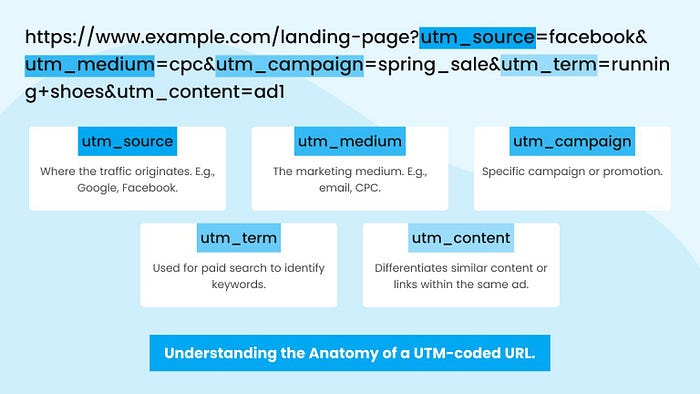
A UTM link includes these key components:
Source: Where the traffic comes from (e.g., Facebook, Google).
Medium: The marketing medium (e.g., email, social).
Campaign: The specific campaign name (e.g., “Holiday_Sale”).
Term: Keywords for paid search (optional).
Content: Distinguish between similar content (optional).
Learn more about UTM parameters in Google’s documentation.
4. How to Use a UTM Builder Tool
Using a UTM builder tool simplifies the process. Here’s a step-by-step guide:
Choose a Tool: Google’s Campaign URL Builder or other third-party options.
Enter URL: Paste the destination URL you want to track.
Fill Parameters: Add source, medium, campaign, and optional terms/content.
Generate Link: Copy the auto-generated URL.
Implement: Use this link in your ads, emails, or social posts.
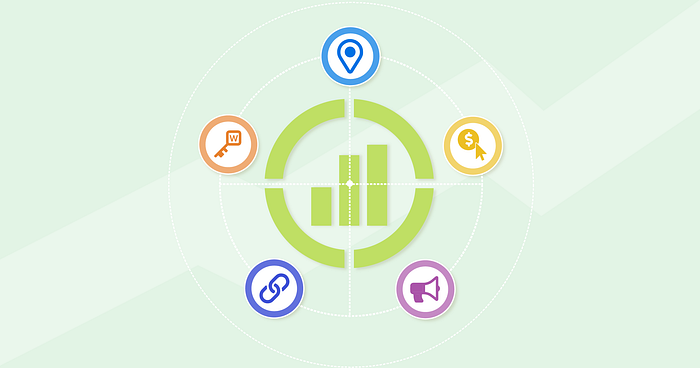
5. Best E-Commerce Top UTM Builder Tools Some of the best tools include:
Google Campaign URL Builder:Free and beginner-friendly.
Teamcamp UTM Builder: Effective free campaign URL builder best for managing e-commerce campaigns.
Bitly: Also, it combines UTM tracking with link shortening.
6. The Benefits of Tracking Sales with UTMs Granular Insights:
Improved Conversion Rates: Instead of thinking about low-performing channels, think about high-performing channels.
Customer Behavior Analysis: Know how users use your site. Better Team Collaboration: Tell them that the performance metrics are straightforward.
7. Best Practices for Creating UTM Links
Be Consistent: Use standardized naming conventions.
Keep It Simple: Avoid overly long or complex tags.
Test Links: Ensure they redirect correctly before deployment.
Document Everything: Maintain a spreadsheet of all UTM links.

8. Common Mistakes to Avoid
Inconsistent Naming: Leads to messy analytics data.
Overusing Parameters: Makes links cumbersome.
Forgetting Shorteners: Long URLs can deter clicks.
Skipping Tests: Broken links waste marketing efforts.
9. How to Analyze UTM Data
Leverage tools like Google Analytics to monitor performance:
Traffic Sources Report: Identify top-performing channels.
Campaign Performance: See which campaigns drive sales.
Behavior Flow: Understand how users navigate your site.
10. Real-Life Examples of UTM Success Stories
What if an e-commerce business initiated a summer sale on sandals? By using UTM parameters, they:
The top performer was identified as Facebook ads.
Reran underperforming Google ads.
Focus on high-converting channels and increased revenue.
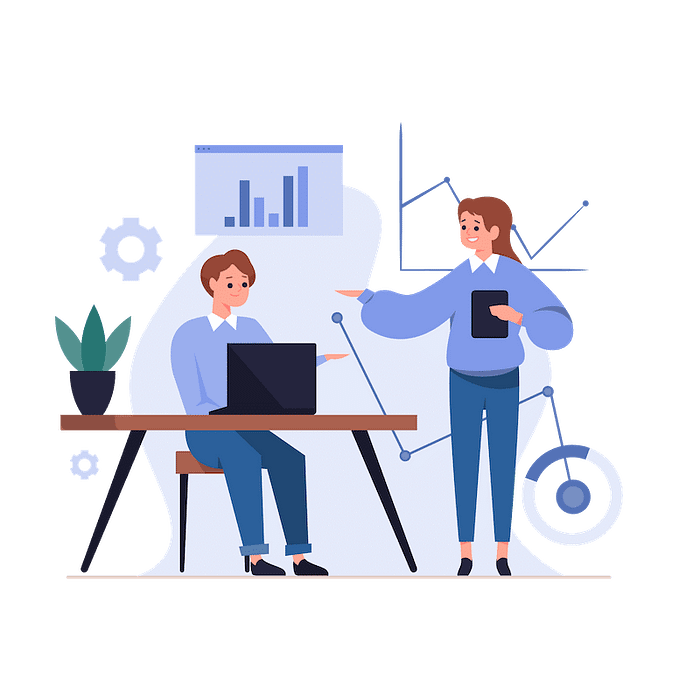
11. Integrating UTM Tracking with Analytics
Pairing UTMs with analytics platforms amplifies results. For instance:
Google Analytics: Provides comprehensive campaign reports.
CRM Integration: Links campaign data with customer profiles.
12. The Future of UTM Tracking in E-Commerce
As marketing evolves, expect advanced tools to: -
Generate and track UTM.
The power of AI is to give you predictive insights.
Seamless to integrate with newly emerging platforms.
Conclusion
The secret sauce to e-commerce success is UTM builders. These tools allow businesses to know where to spend their money and get a better ROI. Today, it’s time to use a UTM builder tool and transform your marketing strategy.

FAQs
1. What is a UTM builder? A UTM builder is a tool for creating URLs with UTM parameters to track marketing campaigns.
2. Why are UTM parameters important for e-commerce? They provide detailed information on campaign performance, helping businesses optimize marketing efforts.
3. Are UTM builder tools free?
Many tools, like Google Campaign URL Builder, are free, and some charge for premium features.
4. Can UTMs track offline campaigns?
And yes, by using QR codes that link to UTM-tagged URLs.
5. How do I ensure my UTM links work? Test all links before deploying them in campaigns to avoid broken redirects.
Authored by Pratham Naik
Designation: Experienced SEO Executive & Content Writer
Pratham specializes in creating content that bridges the gap between marketing strategy and actionable insights. With a passion for SEO, analytics, and data-driven strategies, Pratham has worked on optimizing e-commerce campaigns for better ROI.

